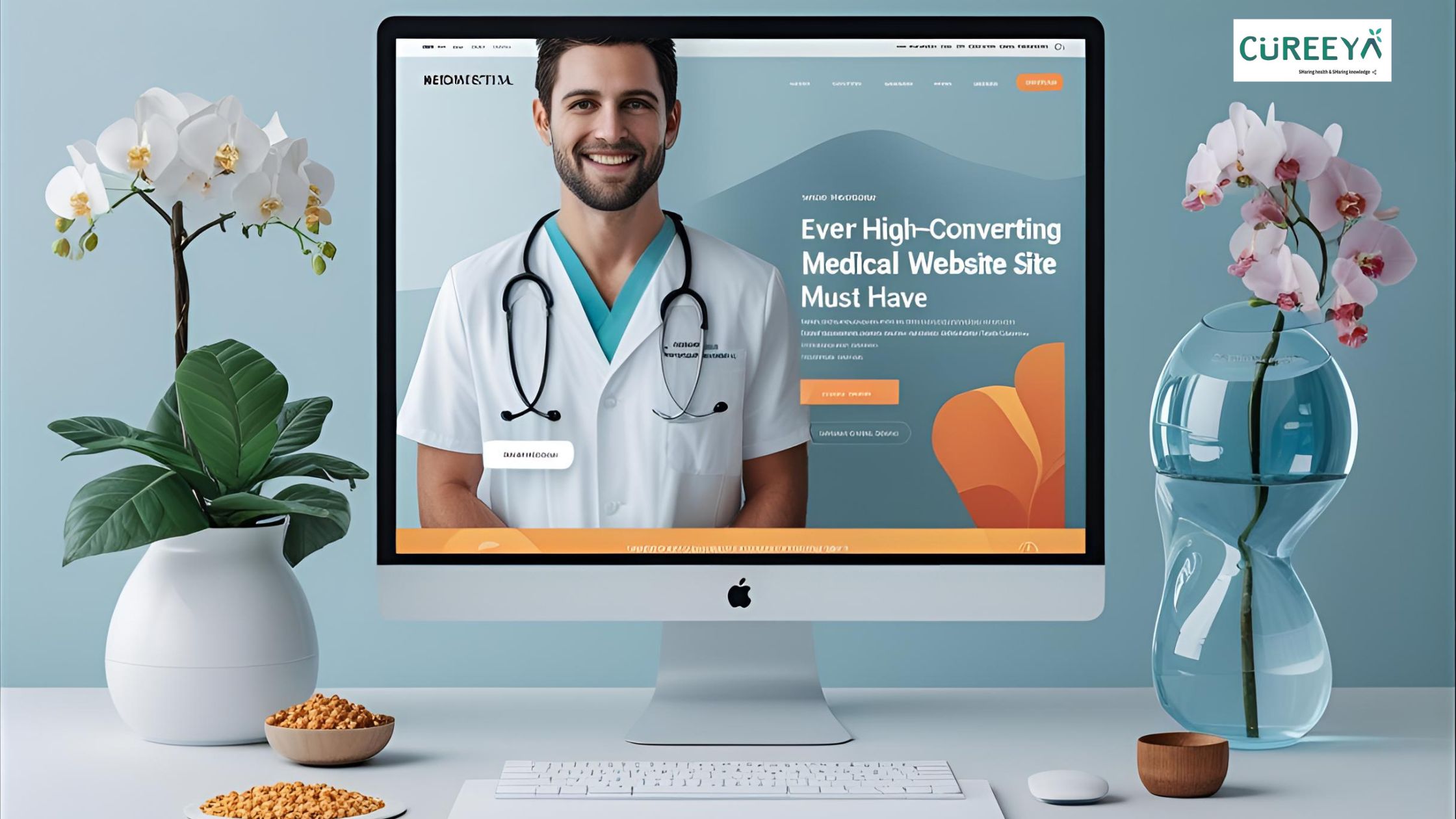
A Story Every Doctor Can Relate To
Dr. Virani, a reputed cardiologist in Orissa, had years of experience and hundreds of satisfied patients. Yet, when someone searched “best heart doctor near me,” his clinic rarely appeared online. Meanwhile, newer clinics with modern websites were getting calls, appointments, and walk-ins daily.
The difference? A high-converting medical website.
In today’s world, a medical website isn’t just a digital brochure—it’s the front door to your practice. According to a study by Think with Google, 76% of patients research online before booking a medical appointment. If your website doesn’t capture attention, inspire trust, and make it easy to book, you’re losing patients to competitors.
So, what separates an average healthcare website from a high-performing, patient-converting one? Let’s explore the 13 essential features every medical website must have.
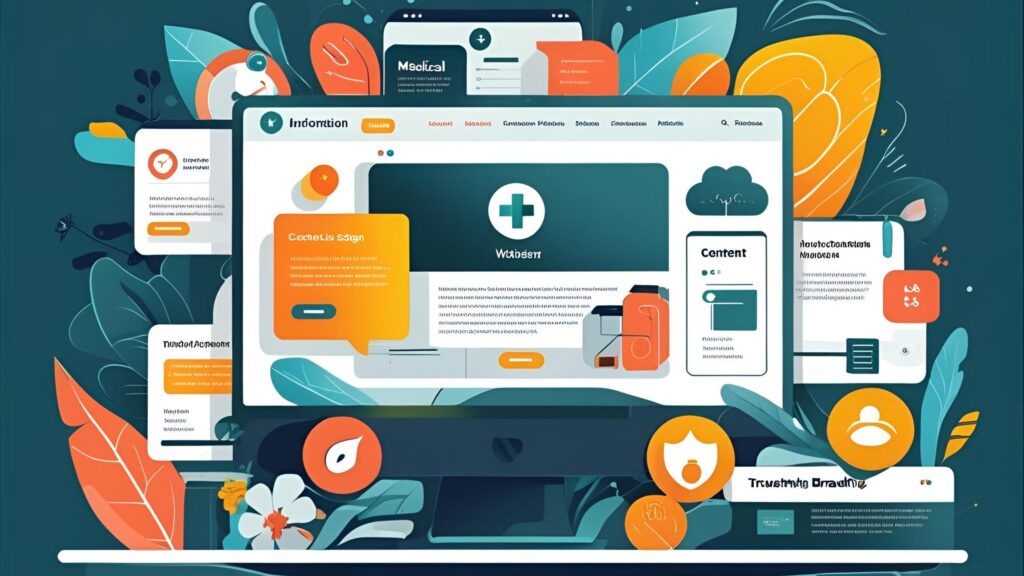
1. Mobile-First Responsive Design
Over 63% of healthcare searches happen on mobile devices. If your site doesn’t load well on smartphones, you’re missing a major patient base.
-
Why it matters: Mobile-friendly design improves user experience and Google ranking.
-
Action Tip: Ensure fast-loading pages, tap-friendly buttons, and mobile-optimized appointment forms.
2. Clear and Intuitive Navigation
Patients come with a purpose—finding a doctor, booking an appointment, or checking services. Confusing menus make them leave.
-
Must-have: Organized menu with categories like About, Services, Doctors, Contact, Book Appointment.
-
Pro Insight: Include a search bar for quick navigation.
3. Prominent Call-to-Action (CTA) Buttons
A high-converting medical website always guides visitors toward action.
-
CTAs like “Book Appointment,” “Call Now,” or “Find a Doctor” should be visible on every page.
-
Stat: Bright CTAs can increase conversions by up to 80% (HubSpot).
4. Online Appointment Booking System
No patient likes waiting on calls. According to Accenture, 68% of patients prefer scheduling online.
-
Feature: Easy-to-use booking form with date, time, and doctor selection.
-
Pro Tip: Send automated confirmations and reminders to reduce no-shows.
5. Fast Loading Speed
A slow website kills trust. Google reports that 53% of visitors abandon a site if it takes more than 3 seconds to load.
-
Compress images, use caching, and choose strong hosting.
-
Use Google PageSpeed Insights to test performance.
6. Strong Visual Branding with Trust Signals
A hospital website should look professional and trustworthy. Patients judge credibility by design quality.
-
Include doctor profiles with real images, certifications, and patient testimonials.
-
Add logos of affiliations (NABH, ISO, or international accreditations).
7. SEO-Optimized Content for Local Patients
Search visibility = more patients. Local SEO ensures your clinic shows up when someone searches “dentist near me”.
-
Add location-based keywords like “orthopedic clinic in Pune”.
-
Maintain a Google Business Profile for better visibility.
👉 Resource: Google Business Profile Help
8. Patient-Centered Service Pages
Generic content won’t convert. Each service (cardiology, dermatology, physiotherapy) should have a dedicated page.
-
Structure: Symptoms > Treatment Options > Why Choose Us > Call-to-Action.
-
Use FAQs to address patient concerns.
9. Secure Website with SSL (HTTPS)
Trust is non-negotiable in healthcare. 85% of users won’t interact with a site that isn’t secure
-
Always use HTTPS.
-
Ensure data protection for patient forms and medical records.
10. Patient Reviews and Testimonials
Social proof drives trust. A BrightLocal survey found that 72% of patients won’t take action until they read reviews.
-
Showcase real patient testimonials with names (or initials) and photos.
-
Integrate Google Reviews on your site.
11. Accessibility Features
Not all patients are tech-savvy or able-bodied. Inclusive design widens your reach.
-
Provide text-to-speech, larger font options, and contrast-friendly colors.
-
Follow WCAG guidelines for accessibility.
12. Integrated Blog & Health Resources
Educating patients builds authority. A blog with well-researched health articles boosts SEO and positions your clinic as a trusted source.
-
Write about treatments, preventive care, lifestyle tips.
-
Add infographics and explainer videos.
13. Contact & Emergency Information on Every Page
Medical emergencies don’t wait. A patient should never struggle to find your number.
-
Add a sticky contact button with call, WhatsApp, and map location.
-
Ensure 24/7 contact info is visible in the footer and header.
FAQs Patients Often Ask
Q1: What makes a good hospital website design?
A good hospital website is fast, mobile-friendly, easy to navigate, has strong branding, and makes booking simple.
Q2: Why is online booking important for medical websites?
It saves patients’ time, reduces staff workload, and increases appointment confirmations.
Q3: How do reviews affect medical websites?
Positive reviews build trust and improve local SEO rankings, leading to more patients.
Q4: How can I improve my clinic’s website ranking?
By optimizing local SEO, adding service-specific pages, publishing blogs, and keeping the site fast and secure.
Key Takeaways – Summary
-
A medical website is the first impression for most patients.
-
Essential features include mobile-first design, online booking, fast speed, strong branding, local SEO, and secure HTTPS.
-
Adding testimonials, health blogs, accessibility options, and emergency contact info builds patient trust.
-
Conversion-focused design ensures more patients book with your clinic.
Also Read: Social Media Strategies for Doctors in 2025
Final Words
Your website isn’t just a digital presence—it’s your most powerful marketing tool. In today’s healthcare landscape, patients expect speed, trust, and convenience at their fingertips. By integrating these 13 essential features, you don’t just attract visitors—you convert them into lifelong patients.



